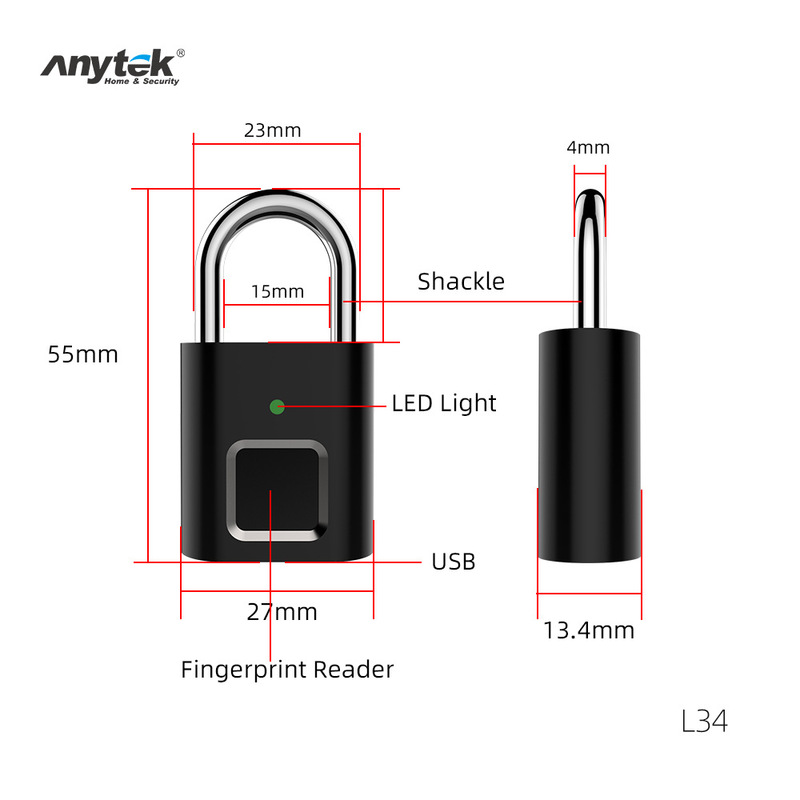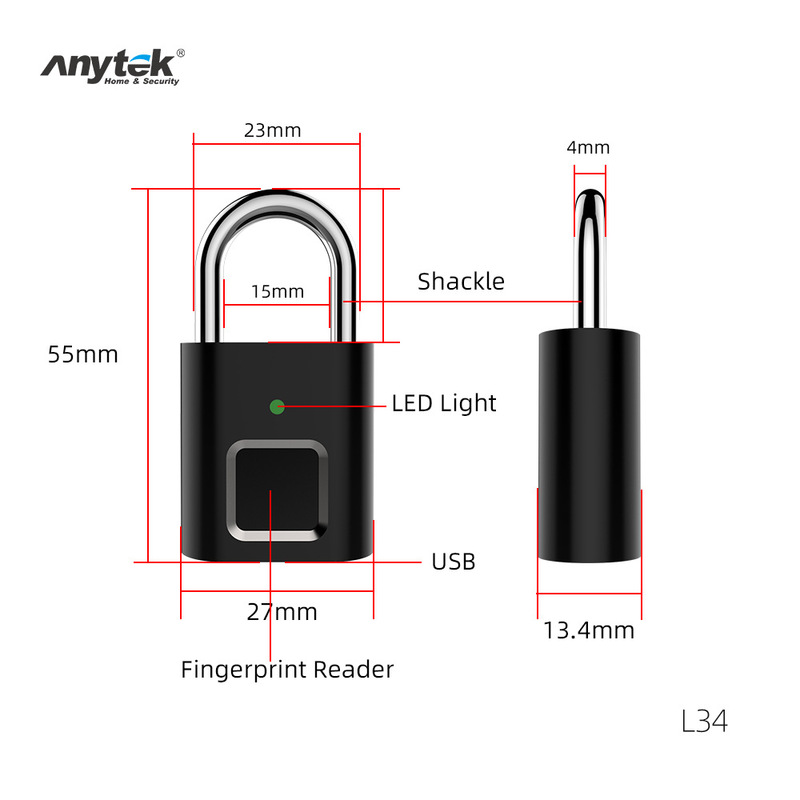Specification:
| Brand |
Anytke |
| Material |
Aluminum |
| Lock Beam Material |
Stainless Steel |
| Lock Beam Diameter |
4mm |
| Fingerprint Storage Capacity |
Total 20 pcs |
| Admin Fingerprint |
2 pcs |
| Working Humidity |
80% |
| Scan Time |
0.01s |
| Operating Temperature |
-20℃-70℃ |
| Number of unlocks |
100000 times |
| Service Life |
10000 million times |
| Battery |
Lithium battery 60mAh 3.7V |
| Charging |
Micro USB 5V 0.5A |
| Charging Current |
5V / 100ma |
| Standby |
3 months |
| Full Charging Reminder |
Red light off |
| Size |
55x27x13.4mm |
Features:1. Prevent water and dust.
2. Provides a full range of recognition, high rate of recognition, storage of fingerprints for up to 20 users.
3. Fashion design ,sturdy and secure ,0.01s unlock.
4. Multifunction use, for indoor and outdoor use, gym lockers,suitable for suitcases, golf bags, handbags, school lockers,furniture, wardrobes, bicycle and other goods that you want to protect.
5. Portable Padlock - Unique appearance design, small and lightweight.
6. The case is made of zinc alloy after casting, streamlining and anti-dismantle design, showing the unique charm of fashion and technology.
Package included:
1 x Smart Fingprint LockHow to Collect The First Administrator’s Fingerprint?
1. Press the fingerprint sensor.
2. Left your finger when blue light flashing.
3. Start collecting fingerprint, Record 5 times with the finger.
4. Successfully collecting fingerprint when blue light flashes. Failed to collect fingerprint when red light flashes
5. There is a green light flashes continuously when finish collecting.
How to Collecting The 2nd to 20th Fingerprints?
1. The admin press the fingerprint sensor.
2. left admin's finger when blue light flashing.
3. Start collecting fingerprint, Record 5 times with the finger.
4. Successfully collecting fingerprint when blue light flashes. Failed to collect fingerprint when red light flashes.
5. There is a green light flashes continuously when finish collecting.
Remarks:
1. The first and second fingerprints are the admins by default.
2. One of the admins fingerprint will be need to authorize when adding fingerprints.
How to Delete Fingerprints?
1. The admin press the fingerprint sensor.
2. Left admin's finger when red light flashing
3.Press again, the green light will be on, all the fingerprints deleted successfully.
Remarks:
All fingerprints is deleted at the one time.