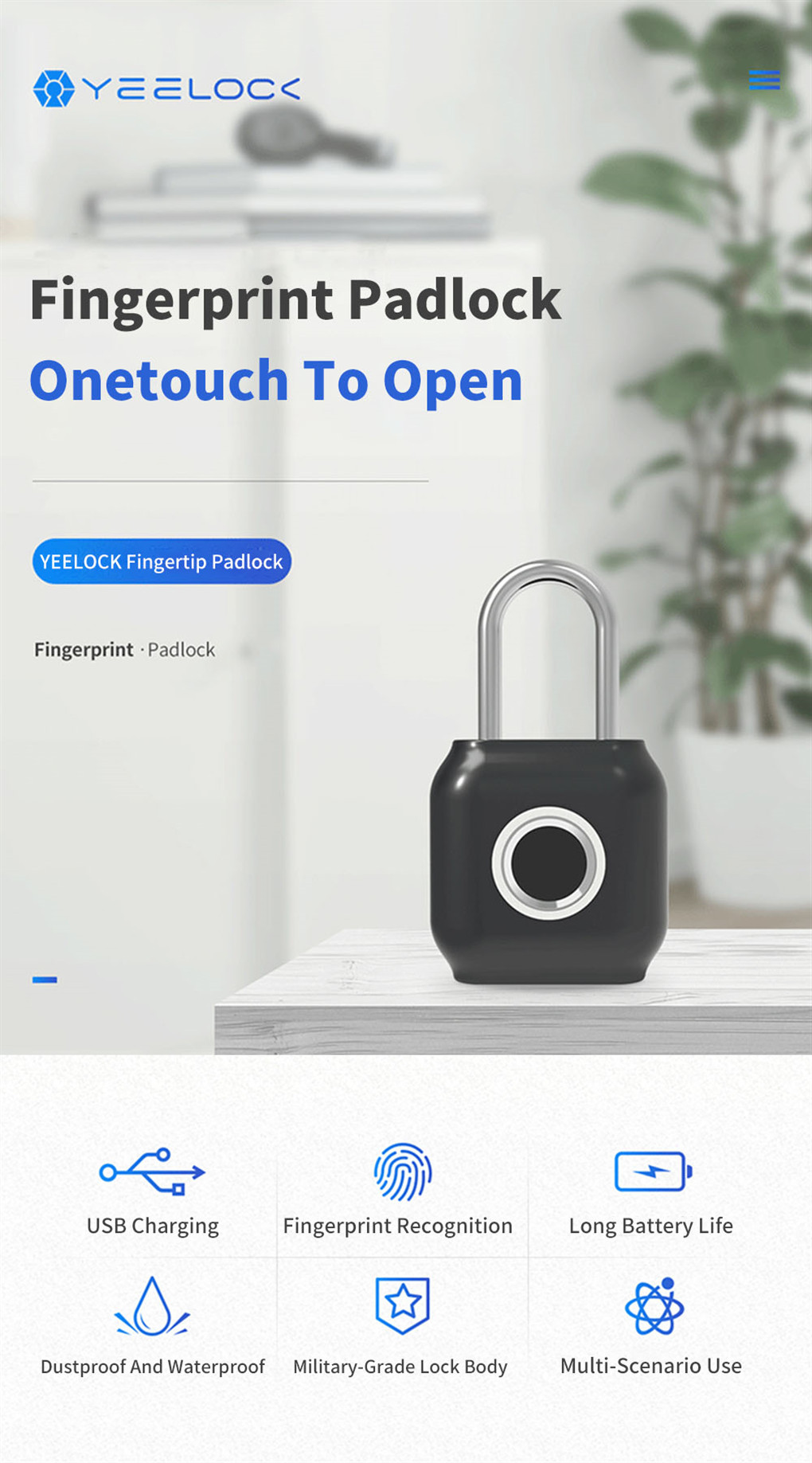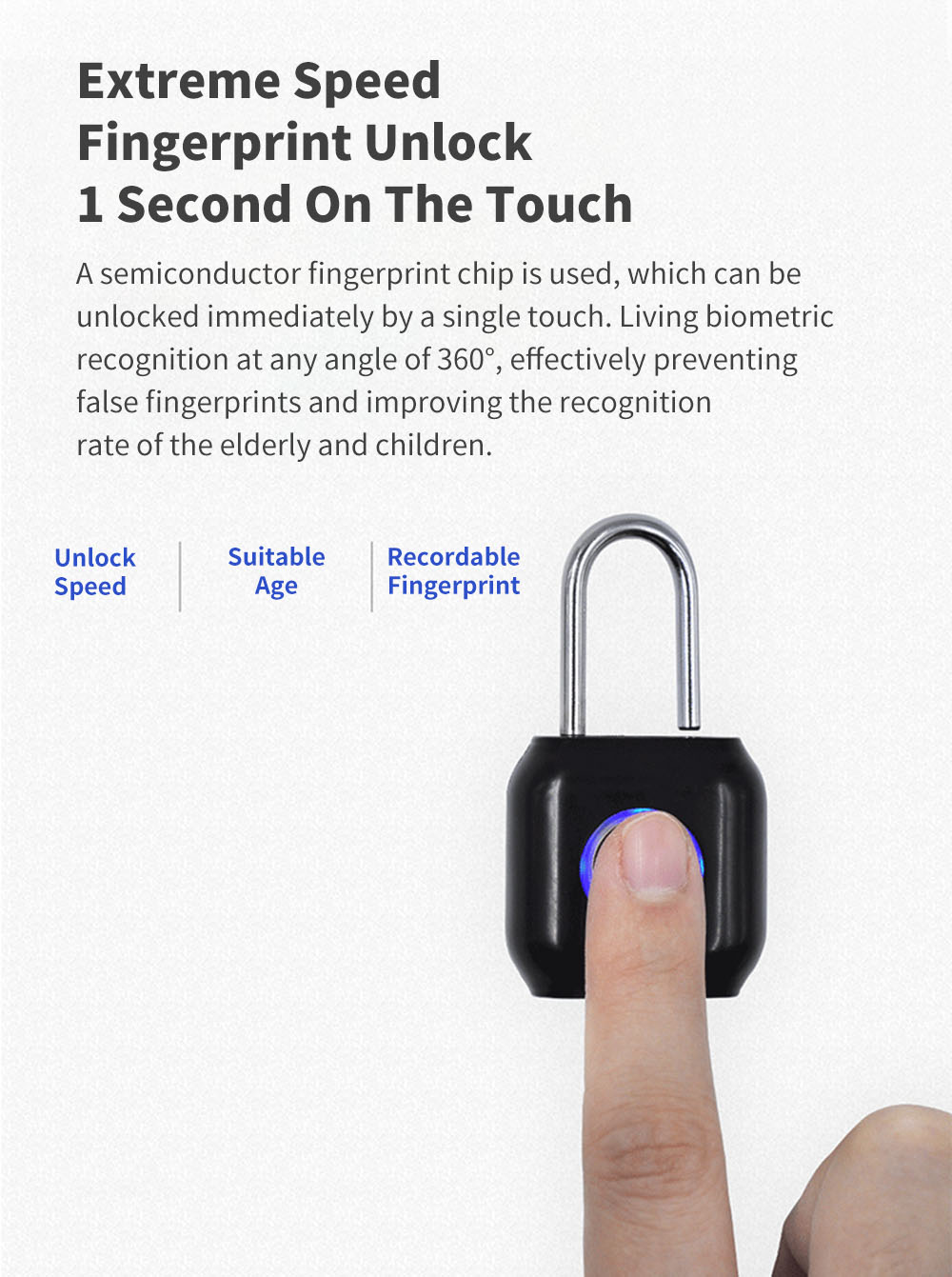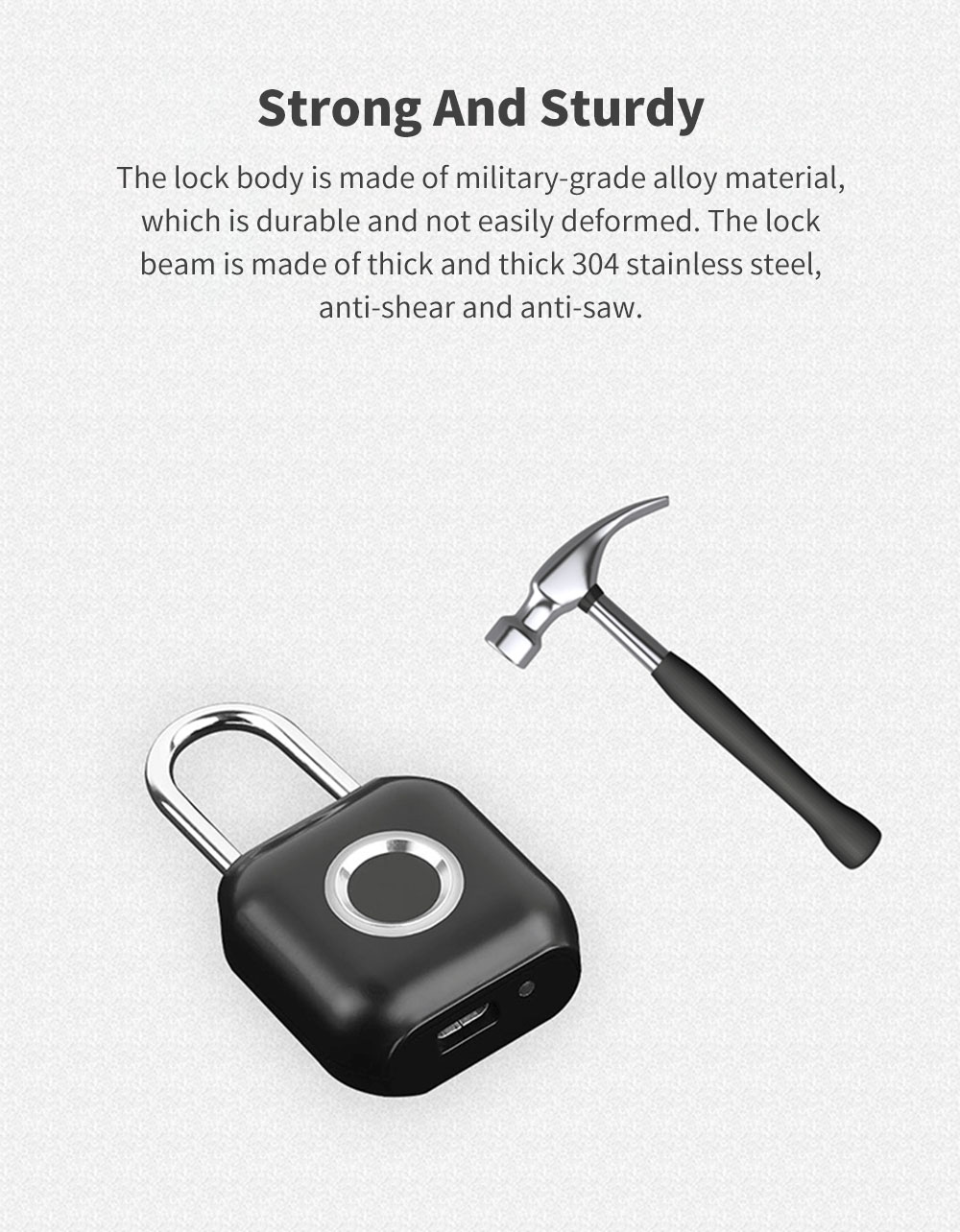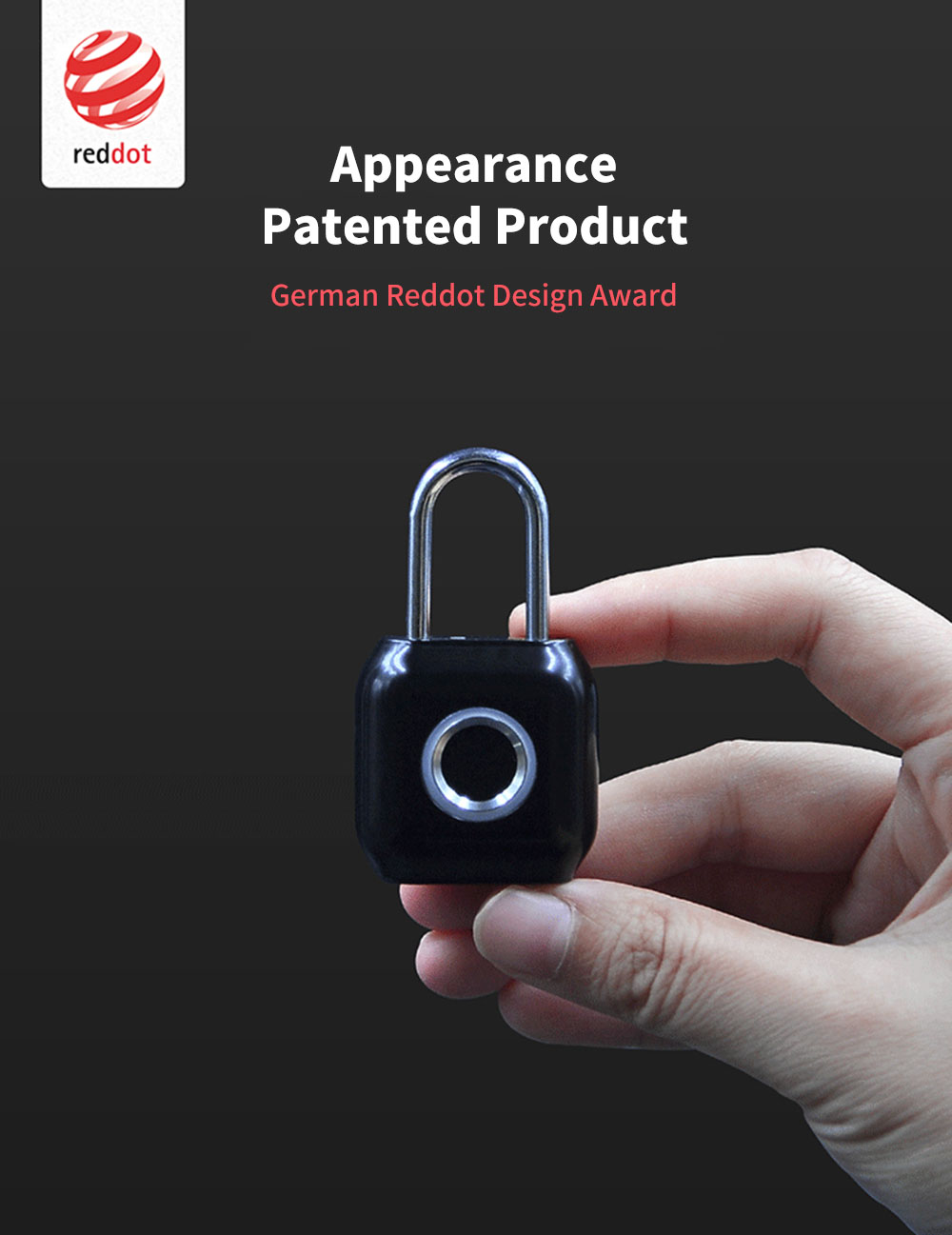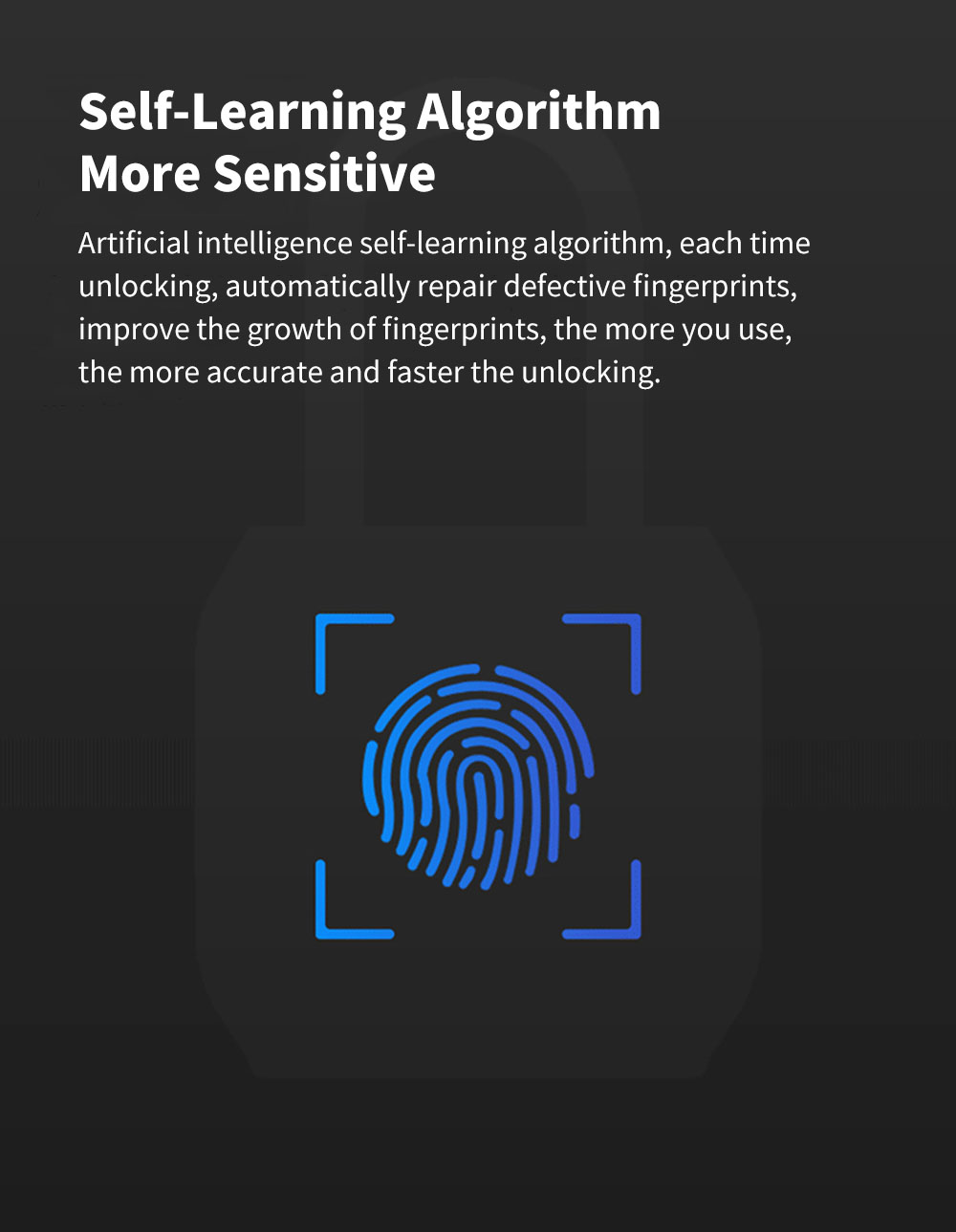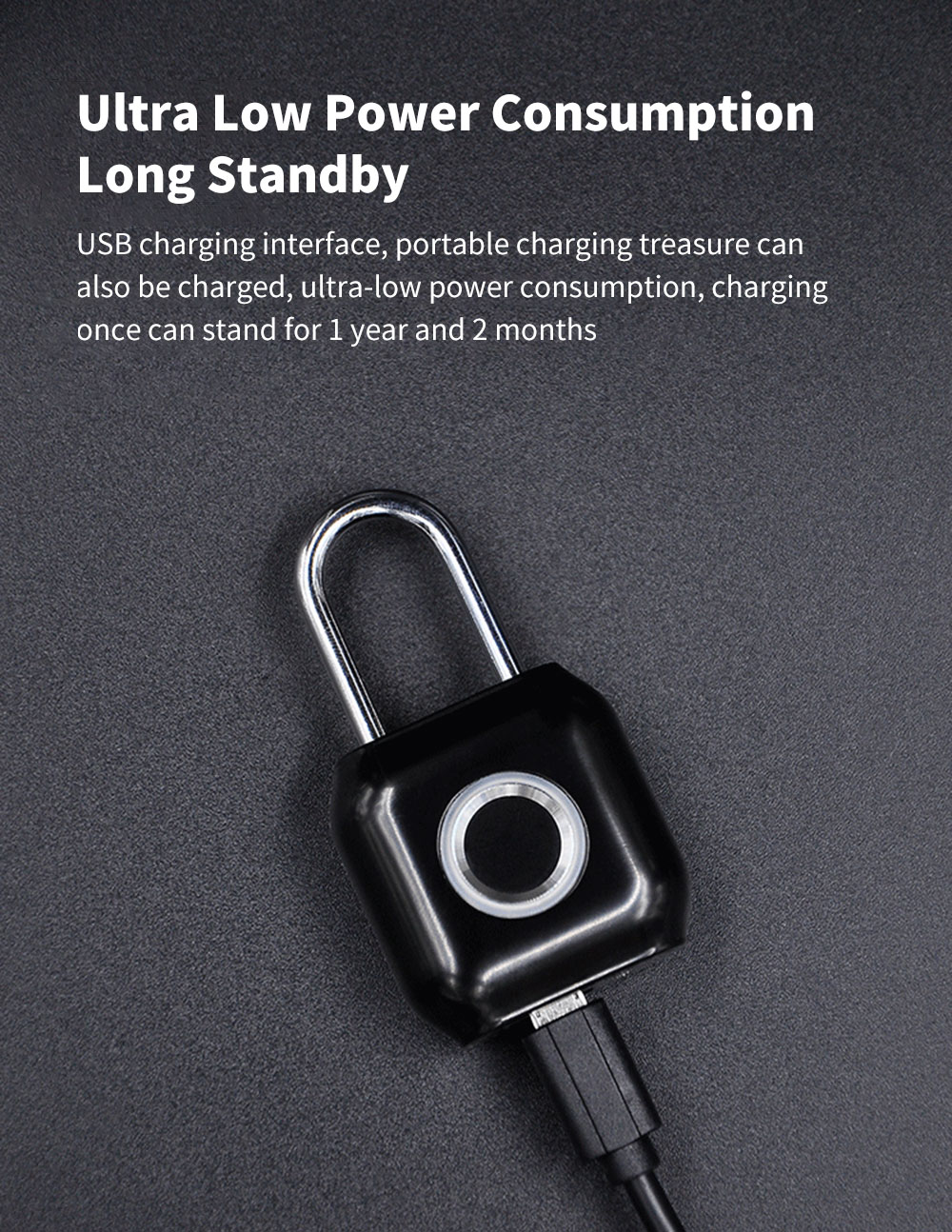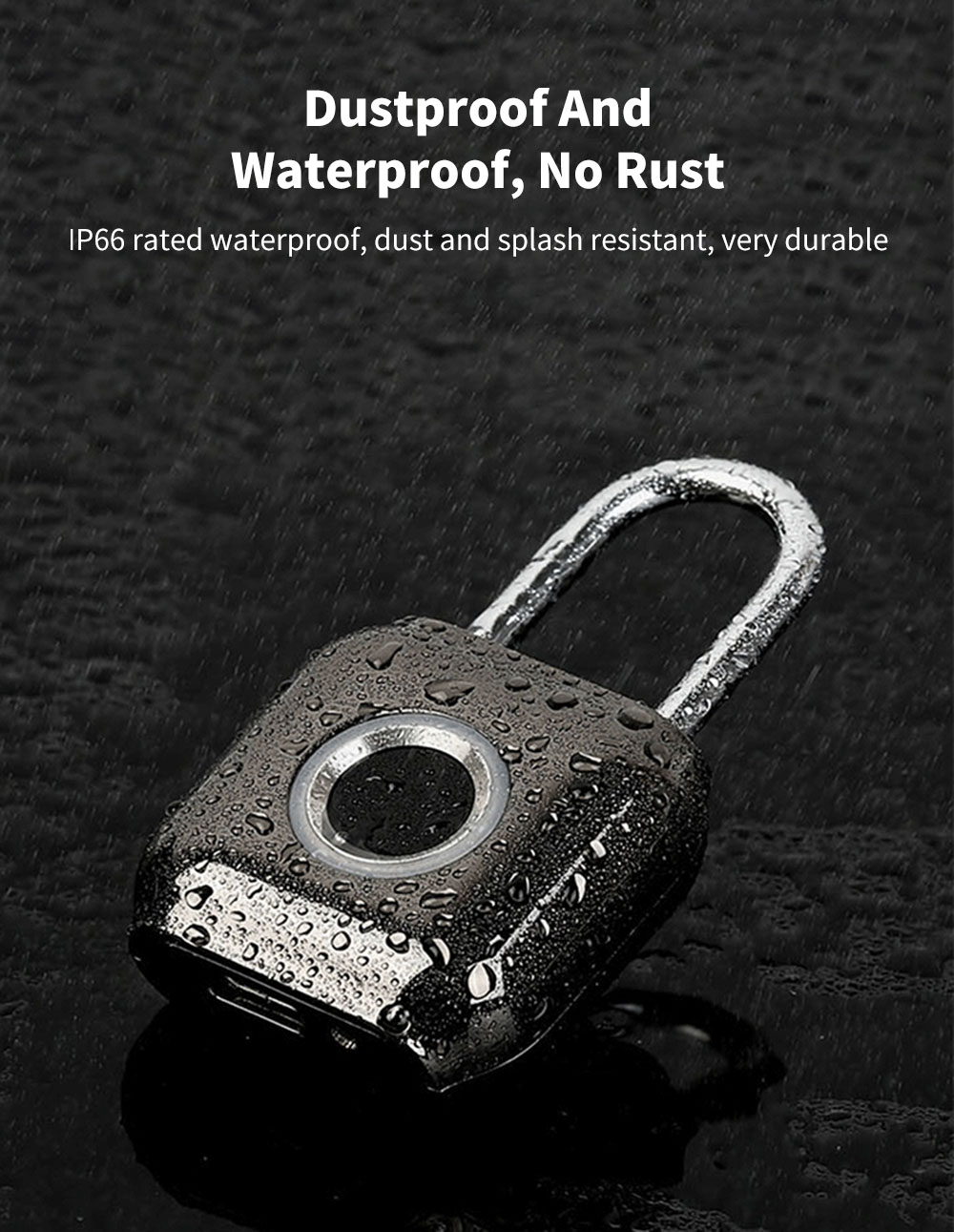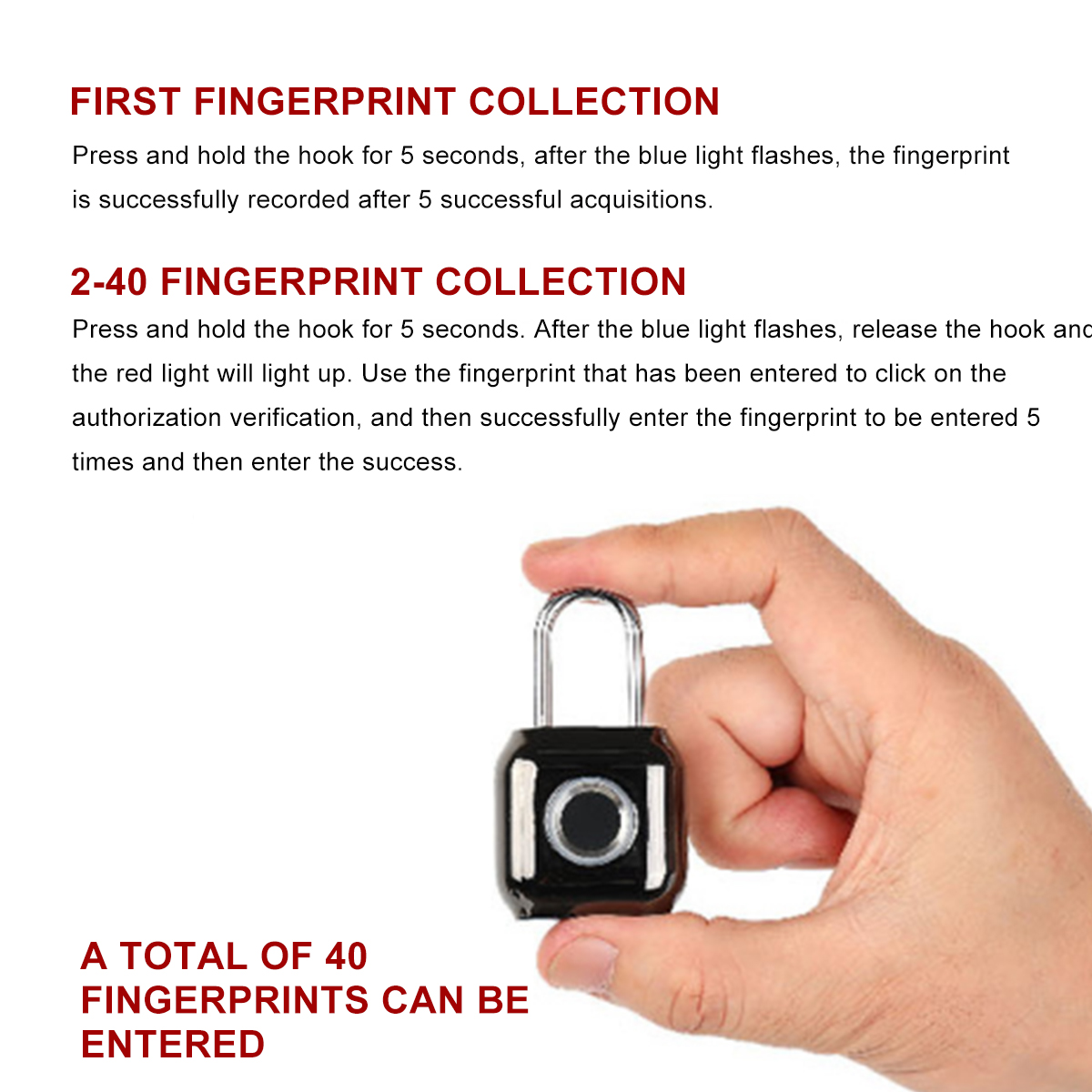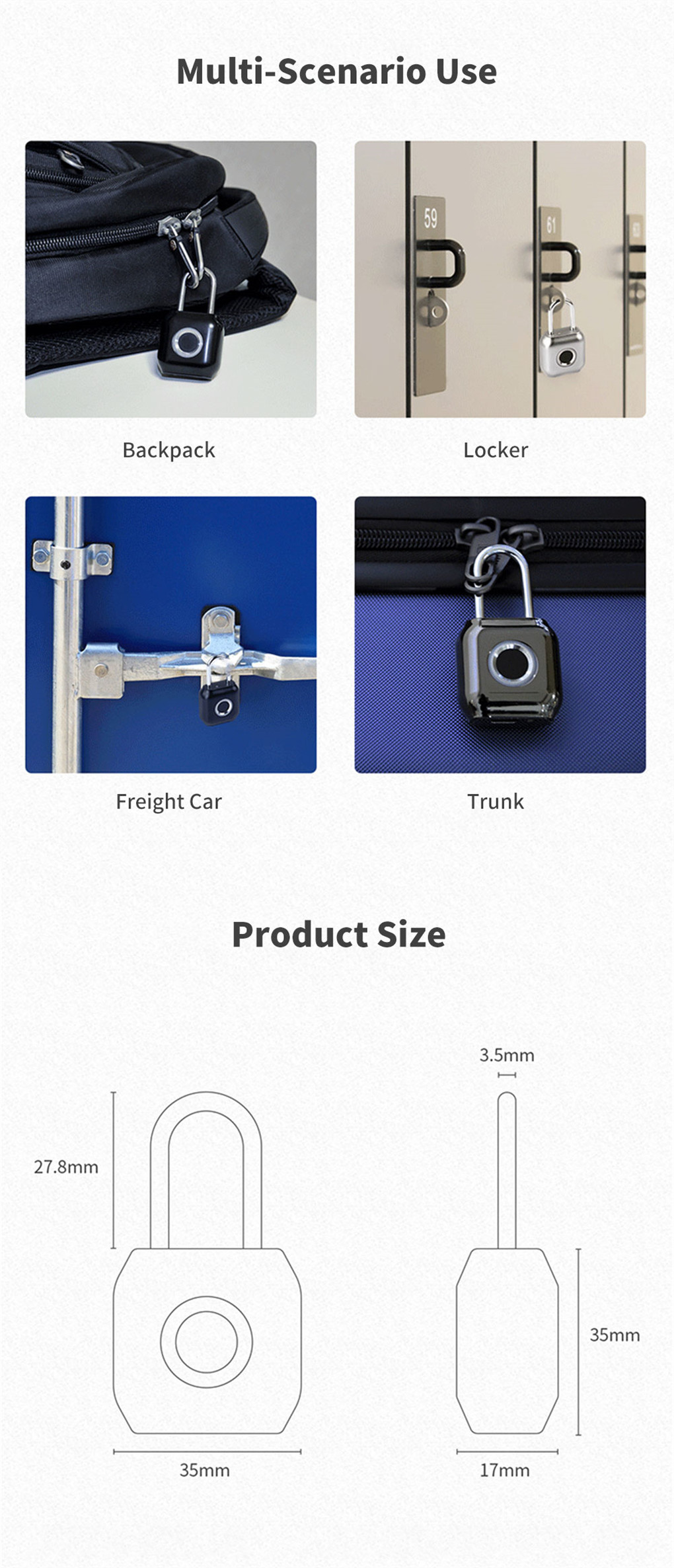Instructions:
1. Experience Mode
In the experience mode, before any fingerprints are entered, any fingerprint can be unlocked.
2. The First Fingerprint Entry
(1) Long press the hook for 5 seconds, the blue light flashes to enter the fingerprint mode.
(2) The same finger presses the fingerprint head to collect, the blue light indicates that the acquisition is successful, and the red light indicates that the acquisition fails. The acquisition was successful 5 times, the input was successful, and the light was off.
3. Add Fingerprint Entry
(1) Long press the hook for 5 seconds, the blue light flashes and then release the hook, the red light is on.
(2) Using the fingerprint entered, press the fingerprint head to perform authorization verification, the verification is successful, the red light is off, the blue light starts to flash, and the fingerprint mode is entered.
(3) Press the fingerprint head with the same finger to be recorded for collection. The blue light indicates that the acquisition is successful, and the red light indicates that the acquisition failed. The acquisition was successful 5 times, the input was successful, and the light was off.
4. Delete the fingerprint, that is, restore the factory settings
(1) Press and hold the hook for 8 seconds (continue to press after the blue light flashes), and the red light will enter the delete fingerprint mode.
(2) Using the fingerprint entered, press the fingerprint head to perform authorization verification, the verification is successful, the red light is off, and the blue light flashes, indicating that all fingerprints are successfully deleted.